The objective of given exercise is to achieve automatic code generation of Glass Mapper model (an interface) from a corresponding serialized interface template.
First of all, you need to install Visual Studio Extension for T4 templates: for Visual Studio 2017 or 2015. Also very recommend installing Devart T4 Editor - a markup highlighter and intellisense for T4 templates, that is also a plugin for Visual Studio 2017 or 2015.
Another prerequisite is Glass Mapper itself, obviously. I would advise going with BoC.Glass.Mapper.Sc by Chris Van Steeg from Sitecore NuGet repository. The fork contains several fixes for code-first and content search usage (project fork GitHub page).
The main thing you need is Sitecore CodeGenerator, located in https://github.com/hermanussen/sitecore.codegenerator
You'll also need to have "base" templates - GlassGenerator.tt and GlassMappedClassTemplate.tt as below:
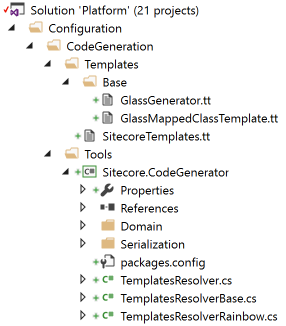
SitecoreTemplates.tt - is the template you are going to copy to each module where you may need to generate models, you may want to rename each instance of it to reflect module name.
Once copied, just paste a list of your interfaces templates into SitecoreTemplates.tt (or WhateverYouCallIt.tt, in the example below I called that same as a module name) and save the file, or optionally right-clicking "SitecoreTemplates.tt" and choosing "Run Custom Tool". You'll see you interfaces magically generated as the child items of *.tt file, with all the references set up (in my case ILink.gen.cs and ILinkMenuItem.gen.cs)
NavigationTemplates.tt (from Feature/Navigation module):
<#@ template language="C#" debug="True" #>
<#@ output extension="gen.txt" #>
<#@ include file="T4Toolbox.tt" #>
<#@ include file="$(SolutionDir)tools\CodeGeneration\T4.Templates\base\GlassGenerator.tt" #>
<#
GlassGenerator generator = new GlassGenerator(
"master",
new [] {
"/sitecore/templates/Feature/Navigation/_Link",
},
(fieldId, fieldOptions) =>
{
});
generator.Run();
WriteLine("These files were generated:");
#>
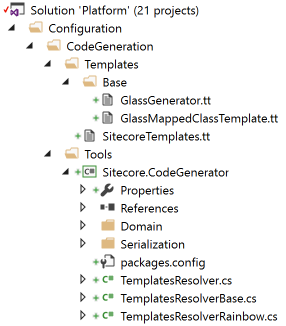
I am attaching these TT files for your convenience below:
GlassGenerator.tt (3.6KB), GlassMappedClassTemplate.tt (3.8KB) and SitecoreTemplates.tt (1020B).
If you need to change the way how the code is being generated please consider modifying "GlassGenerator.tt" and "GlassMappedClassTemplate.tt" file located in "Configuration\CodeGeneration\Templates\Base\" solution folder.
Notes: you may have Sitecore.CodeGenerator as a part of your solution, or unload from it - code generation still would work, just please make sure template files are referencing the right paths. Samples provided above are configured as at the image above.