How many times while inspecting the code you've encountered something similar to:
Of course, you've guessed that A50CC32DAC854E3D9FC3A6BFDE1C577E is nothing else but GUID of an item being modified for URL. And of course, in order to look up what this item is, you've pasted it into search box of Content Editor, as the easiest way to search. Content Editor in turn did not find anything as obviously that value isn't a properly formatted GUID. As a mature Sitecore developer, probably had to append braces and insert dashes in appropriate format, so that items becomes discoverable via search.
To overcome this, I created animprovement module that will allow you search by both plain and properly formatted GUIDs.
As for a starting point, I decided to find out what exactly happens after user submits value into a search box. Looking up ajax POST call to the backend suggested me that it should be a pipeline somewhere behind Content Editor application. Decompiling Sitecore.Kernel and Sitecore.Client prompted me to search pipeline, that is located at Sitecore.Pipelines.Search namespace of Sitecore.Kernel.
The very first step of that pipeline is called IDResolver and does exactly what he is named for: resolves an item for a search term in case it is properly formatted GUID and exists in database. If not - it passed arguments further down the pipeline.
So the idea is to create an extra processor after IDResolver that will do basically the same business but for search terms that are plain GUIDs. Okay, here's the code:
public class SearchByPlainGuids
{
public void Process(SearchArgs args)
{
Assert.ArgumentNotNull((object)args, "args");
if (string.IsNullOrWhiteSpace(args.TextQuery))
return;
if (args.Type == SearchType.ContentEditor && IsPlainGuid(args.TextQuery))
{
Item obj = args.Database.GetItem(new ID(MakeGuidQuery(args.TextQuery)));
if (obj != null)
{
SearchResult result = SearchResult.FromItem(obj);
args.Result.AddResultToCategory(result, Translate.Text("Direct Hit"));
}
args.AbortPipeline();
}
}
private string MakeGuidQuery(string plainGuid)
{
return "{" + plainGuid.Substring(0, 8) + "-" + plainGuid.Substring(8, 4) + "-" + plainGuid.Substring(12, 4)
+ "-" + plainGuid.Substring(16, 4) + "-" + plainGuid.Substring(20, 12) + "}";
}
private bool IsPlainGuid(string query)
{
string pattern = @"^[0-9a-fA-F]{8}[0-9a-fA-F]{4}[0-9a-fA-F]{4}[0-9a-fA-F]{4}[0-9a-fA-F]{12}$";
Regex regex = new Regex(pattern);
return regex.IsMatch(query);
}
}
To make this code function, let's build that into a DLL and reference that DLL from config patch file located within include folder:
Voila! Now you're able to search by item GUID regardless of its format.
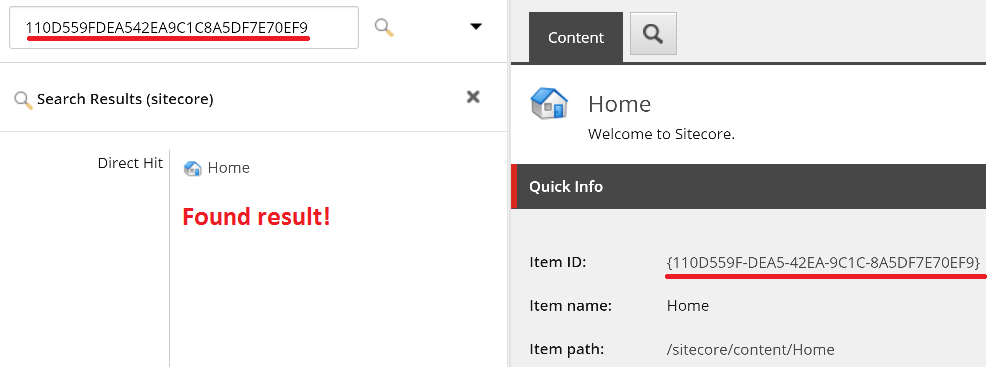
Please feel free to download ready-to-use package (5.7KB) for Sitecore 8.1 and 8.2 or source code (9.1KB).
P.S. It all looks and works well, however what can be done better? First of all, we've modifies search pipeline, so our processor is called with every call of given pipeline. Next, we add extra DLL and extra config include file to reference that DLL. Wouldn't it better, if GUIDs were checked and modified right before entering that pipeline, ideally at the front-end? Let's try to make this function at part 2 of this story.