I made this 22-minutes long video in order to demonstrate how one can create a preview
environment by creating a new publishing target on an example of vanilla
Sitecore 9.3.
Adding new publishing target is very helpful when you:
- would allow content authors to demonstrate the content being not
in a final state
- want to demonstrate that content to an audience without access to
your Sitecore instance
This demo shows how to create a publishing target database, assign it to
a designated hostname and then also to create an index for a given
preview database. It also demonstrates the difference between publishing
content in non-final-state into both live and preview databases.
Hope it helps!
I decided to create an ultimate "boilerplate" solution for Sitecore, implementing all the best Sitecore practices in one place, well documented and cross-linked with the support on this blog.
As a multi-language website with Experience Editor (ex. Page Editor) support utilizing with Glass Mapper, Lucene indexes and test-driven codebase and much more working well all together - it will be a perfect place for newbies to familiarize themselves with Sitecore platform. It aims also to simplify work of more senior Sitecore developers in terms of quickly searching for desired features and grabbing them into their working solutions.
The project originated out of my R&D activities as I decided it would be beneficial to share my workouts with Sitecore community. Any suggestions, comments and criticism are highly welcome!
List of the features I desire to supply into Sitecore boilerplate:
- Support for Page Editor
- Usage of Glass Mapper for ORM purposes
- Unit testable code
- Synchronization of user-editable content from CD environment to CM and further re-publish to the rest of CDs
- Support for multi-language environment
- Custom Lucene indexes
- Custom personalisation of components and data
- Workflows based on user permissions
- Make all mentioned above working together as a solid and stable website
- Implement new Sitecore 8 marketing features on top of that
.. for the moment I have planned and implemented several of mentioned features as a starting point, so it is coming soon on GitHub and further blog posts here.
What is happening? we got a commonly met point of frustration since recent - imagine, you have just installed an instance of Sitecore 8 and are trying to install some useful modules, for example Web Forms for Marketers 8.0 or PowerShell Module. And all you get is never-ending progress box dialog.
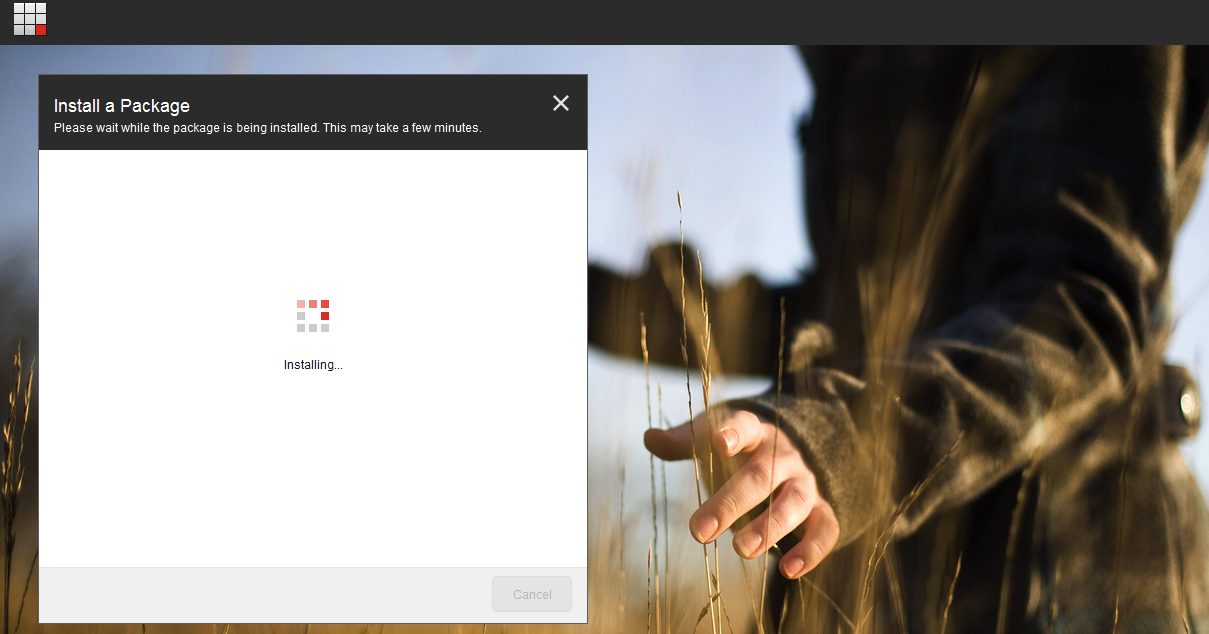
However that occurs not only while installing a module, but also when trying to rebuild indexes via built-in Developer toolbar interface. Same story, but at least this time it tries to tell us something with View all messages section, unfortunately unsuccessfully - there are no any error messages seen once you expand this box.
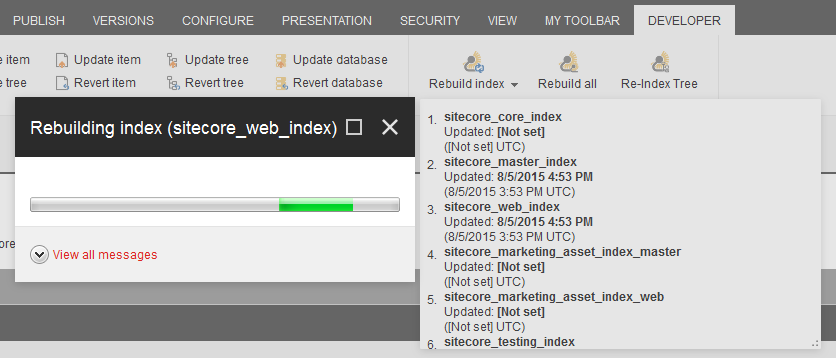
Why is it happening? Going through log files made me thinking there is something with xDB, it looks like sitecore tries to perform write operation into Mongo, but is not able to do. And because Sitecore 8 is now using modern client-based SPEAK interface instead of outdated SheerUI, the back-end where in fact an error occurs is not able to notify client about that (I believe is it not yet implemented and would be fixed with future updates).
How to fix? Let's install and run MondoDB. After default windows installation, the easiest way of running Mongo would be just running its server with dbpath parameter to where DB placed. I say the easiest because there is a better alternative to run MongoDB as Windows service application, so that it will run on system start up.
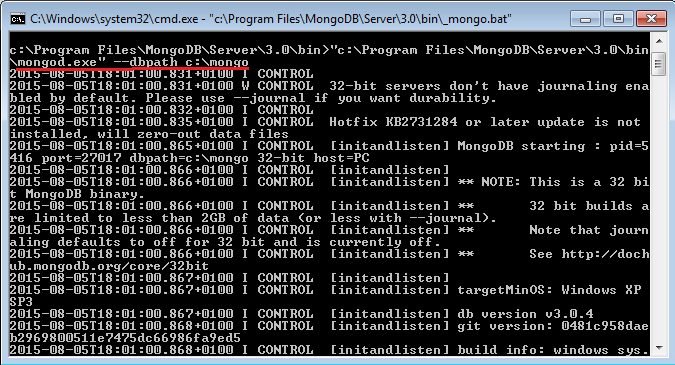
So, as soon Mongo is up and running, let's test our assumption and try to re-build Lucene indexes again:
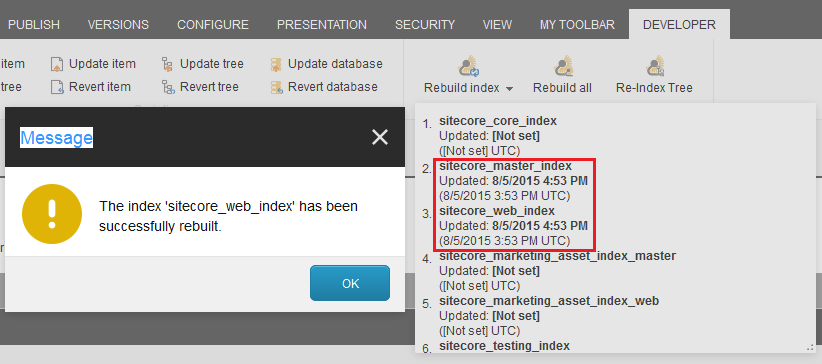
And bingo! It now works well! Hope this solution helps.