I came across a question on StackOverflow where a guy asked about copying presentation details and decided to share this quick tip. Saying Presentation Details I mean all the information about layouts, renderings, placeholders etc., so whatever you usually configure on that screen:
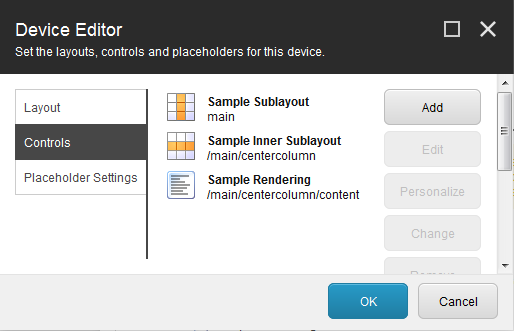
So, you usual data is stored within item's fields, but where does presentation live? Well, presentation is also kept within item, but in a slightly different location.
You page template is inherited from Standard Template, it has plenty of important fields and sections, among which there is Layout section. Let's go and see what is there. But before, open View tab ensure Standard fields is checked in order to display all sections provided by Standard Template and also check Raw values option to display actual content of the fields:
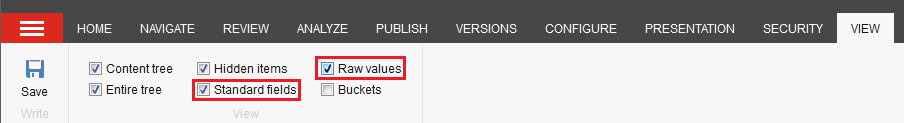
Then, scroll down to Layouts section and expand it.
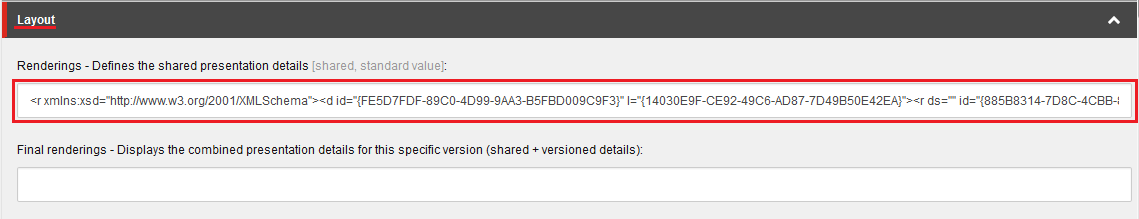
Rendering field contains all presentation details, serialized into XML. So now, if you copy them 'as-is' to clipboard and insert to another item - that item will immediately same layout, all renderings in the same order, placeholders etc. You may also copy that across environments, assuming both target and source environment have those layout and renderings.
Note: if you need to copy Presentation Details just within same database, there a nice and quick solution right from the UI:
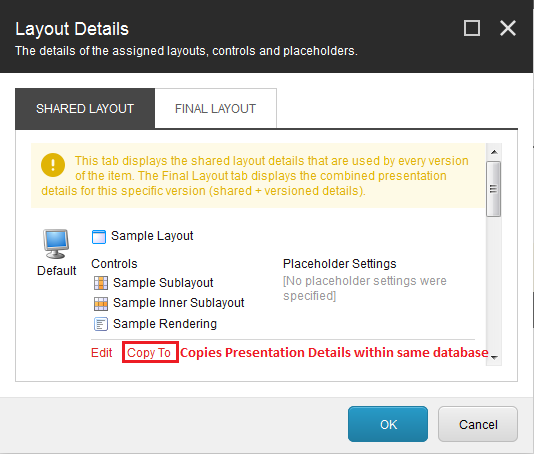
Hope this helps!