Experience Edge brought us that much-desired Content-Delivery-as-a-Service approach and happened to be revolutionary in its vision. However, that flexibility of service comes at some expense, and the limitations each of us must be aware of. Understanding these is critical when building cloud-hosted Sitecore solutions. The key technical limits include API rate throttling, data payload/query size caps, content/media size limits, caching rules, and XM Cloud platform constraints. In this post, I will cover them all, so that it can help you plan better.
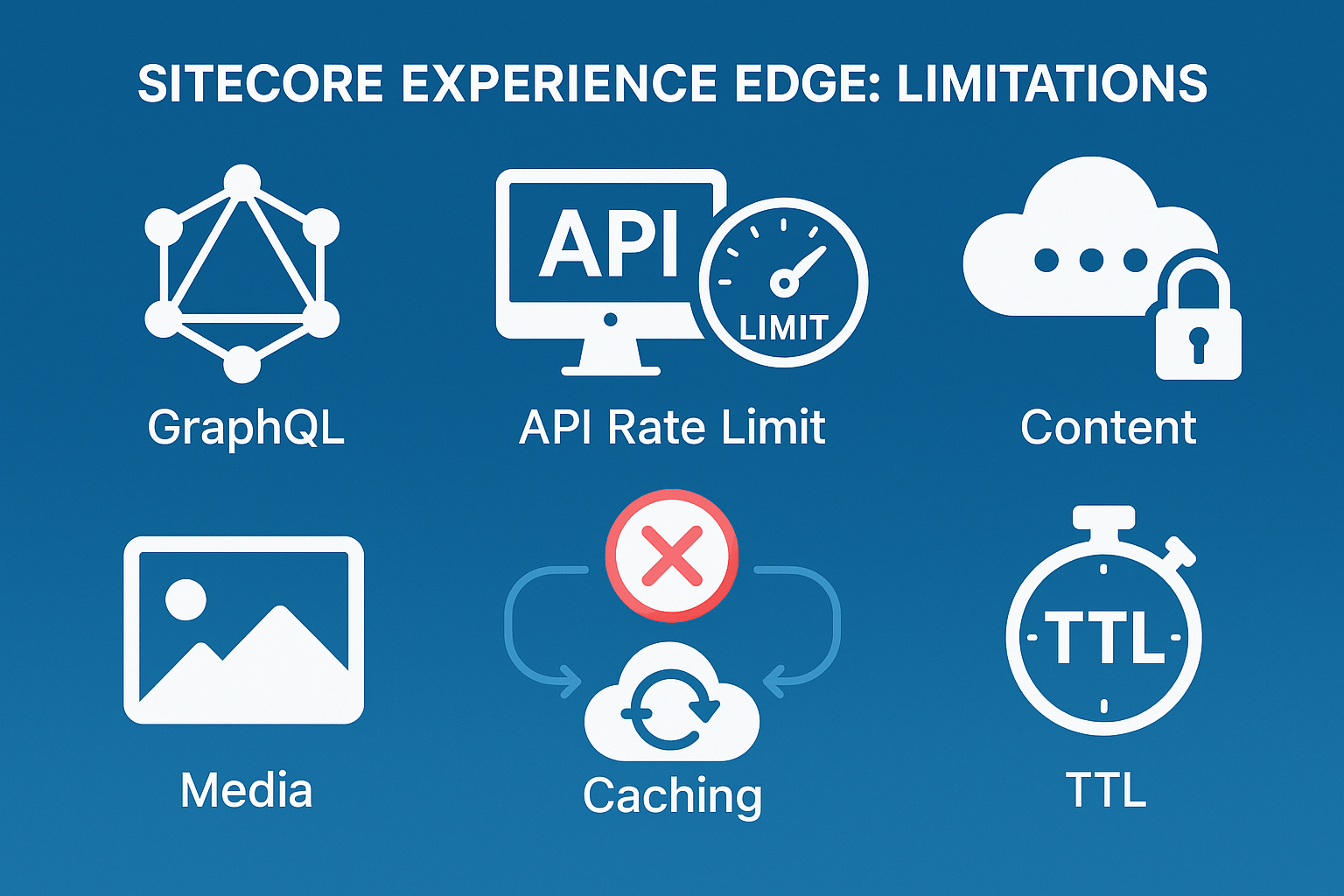
API Rate Limits
-
80 requests/sec. The Experience Edge GraphQL endpoint is rate-limited. Each tenant’s delivery API allows at most 80 requests per second (visible as X-Rate-Limit-Limit: 80). Exceeding this returns HTTP 429 (Too Many Requests) until the 1-second window resets. In practice, Sitecore notes this is a "fair use" cap on uncached requests, so designing with CDN caching via SSG/ISR is essential to stay below the limit.
-
Rate-limit headers. Every Edge response includes headers like X-Rate-Limit-Remaining calls this second, and X-Rate-Limit-Reset essentially - the time until reset, to help clients throttle their calls. For example, if 5 requests are made in one second, the next response will show 75 remaining.
GraphQL Query & Payload Constraints
-
Max query results: A single GraphQL query returns at most 1,000 items/entities. To fetch more items, you must use cursor-based pagination. For example, any search or multi-item query is capped at 1000 results per call.
-
Query complexity limit: Edge enforces a complexity budget on GraphQL queries. Very large or deeply nested queries can fail if they exceed the complexity threshold (around 250 in older Sitecore docs). Developers should test complex queries and consider splitting them or trimming fields.
-
No persisted or mixed queries: Experience Edge does not support persisted queries. Also, due to a known schema issue, you cannot mix literal values and GraphQL variables in one query; you must use all variables if any are used. Not knowing this rule cost me once a decent amount of time for troubleshooting.
-
Payload request size: Very large GraphQL request payloads can be problematic. By default, Next.js APIs have a 2 MB body size limit, which can cause 413 Payload Too Large errors when submitting huge queries. Sitecore suggests raising this (say, to ~5 MB) if necessary. In practice, keep queries reasonably small to avoid frontend limits.
-
Include/Exclude paths: When querying site routes (siteInfo.routes), the combined number of paths in includedPaths + excludedPaths is limited to 100. This caps how many different route filters you can specify in one request.
Content & Delivery Constraints
-
Static snapshot only: Experience Edge provides a static snapshot of published content. It does not apply personalization, AB testing, or any dynamic/contextual logic at request time. Any logic based on user, session, or query string must be handled client-side. If you change a layout service extension or rendering configuration, you must republish the affected items for Edge to pick up the changes.
-
Security model: Edge does not enforce Sitecore item-level security. All published content on Edge is effectively public, so use publishing restrictions in the CMS to prevent sensitive items from being published.
-
Single content scope: An Edge tenant covers the entire XM Cloud tenant with a single content scope. You cannot scope queries, cache clears, or webhooks to a specific site. For example, when a cache clear or webhook trigger runs, it applies to the whole tenant’s content, not per site.
-
Sites per tenant: Edge supports up to 1,000 sites per tenant. A "site" in this context is a logical group defined by includedPaths/excludedPaths in siteInfo. You cannot define more than 1000 sites in one Edge environment. In practice, the maximum site I met was 300 per tenant and all those were served by a multisite add-on on a Next.Js front-end.
-
Multi-site rules: You cannot have two different site definitions pointing to the same start item on Edge. Also, virtual folders and item aliases are not supported on Edge. Content must be published in standard items, and all routes are resolved case-sensitively.
-
Locales and device layers: Culture locale codes in queries are case-sensitive (e.g. it-IT ≠ it-it). In the layout data delivered by Edge, only the Default device layer is supported in Presentation data, so multi-device renderings beyond “Default” aren’t included.
Media Limits
-
Max media item size: Each media item file size published to Edge is limited to 50MB. Larger media will not be published to Edge; such large assets should be handled via other services like Sitecore Content Hub, or you can self-host them at any preferred blob storage of choice.
-
Media URL parameters: The built-in Media CDN on Edge supports only the parameters w, h, mw, and mh for image resizing. No other image transformations, like quality or format changes, are yet available out-of-the-box.
-
Case-sensitive URLs: Media item URLs on Edge are case-sensitive. For example, if the item path is Images/Banners/promo-banner.jpg, using lowercase images/banners/promo-banner.jpg will end up with 404. This quirk has caused issues in practice, so be careful with link manager settings that change casing.
-
Delivery: Media is delivered via the same CDN cache as content. There is no per-request payload aggregation for media; each media URL is fetched independently (subject to the CDN and TTL rules below).
Caching Rules & TTL
-
Default TTL: By default Edge caches content and media for 4 hours each (see contentCacheTtl: "04:00:00" and mediaCacheTtl: "04:00:00"). This means cached responses may be served up to 4 hours old unless cleared.
-
Auto-clear: Content and media caches are auto-cleared by default (the contentCacheAutoClear and mediaCacheAutoClear settings are true). In practice, this means a publish or explicit clear will purge the CDN cache so users see new content.
-
Custom TTL: You can adjust the cache TTLs via the Edge Admin API. TTL values are strings in D.HH:MM:SS format. For example, setting contentCacheTtl to "720.00:00:00" yields a 720-day TTL, or "00:15:00" for 15 minutes. The default 4h can thus be increased or decreased per project needs.
-
Cache clearing: In addition to auto-clear on publish, Edge offers Admin API endpoints to clear the cache or delete content. For instance, you can clear all content or specific items via the API. To use these features, administrators must obtain appropriate Edge API credentials in XM Cloud Deploy.
XM Cloud Platform Limits (Impacting Edge)
-
Environment mapping: In XM Cloud, the best practice is a 1:1 mapping of XM environments to Edge tenants. In other words, each XM Cloud environment typically has its own Experience Edge deployment. This means content and API keys are not shared across environments by default.
-
Search index: XM Cloud uses Solr, and there is no option to plug in different search technologies for Edge indexing. The connector will only work with Solr indices configured in XM Cloud.
-
Admin credentials: XM Cloud Deploy limits the number of Experience Edge Admin API credentials per project to 10. Attempts to create more will fail with an error. Project administrators should plan credential usage accordingly, for example, one per dev/CD pipeline.
-
Snapshot publishing: To enable incremental updates, XM Cloud provides snapshot publishing. This ensures that as soon as an item is published, Edge content is updated without a full site rebuild. If snapshot publishing is not enabled, any content changes on Edge require full republishing of affected sites. Developers must enable the Snapshot Publishing feature in XM Cloud to avoid hitting the rate limit on builds.
Baseв on all the above, let's also think about some deployment & publishing considerations that may affect your project:
-
Static build (SSG) preferred: Since every uncached request to Edge counts toward the rate limit, Microsoft recommends using Static Site Generation (SSG) and Incremental Static Regeneration (ISR) on the frontend. With SSG, pages are built at deploy-time and served from the host cache, minimizing live queries to Edge.
-
Build-time pagination: Very large sites can take a long time to generate. The default sitemap plugin fetches all pages across all sites; projects should use included/excluded paths to limit build-time queries. Otherwise, large volumes of pages hitting Edge during a build can approach the rate limit.
-
Publish-time republishing: Because Edge content is static, certain backend changes require republishing. In particular, changes to clones, standard values, or rendering/template configurations won’t reflect on Edge until the dependent items are republished. Plan your release process to include republishes after such changes.
Hope knowing the above helps you plan better!