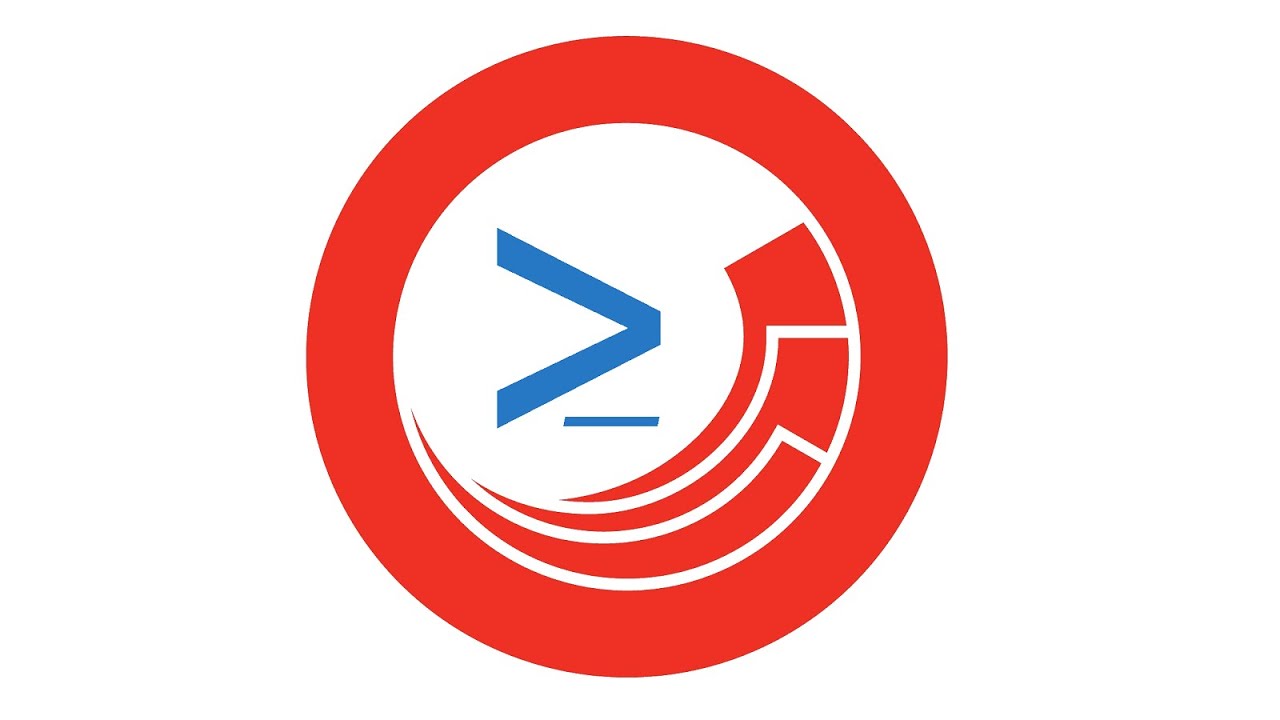
Introduction. Most of you are already familiar with Sitecore PowerShell Extensions (SPE). This is a genius module written by Adam Najmanowicz and Michael West, that not just brings the power of console into Sitecore, allowing to maintain and automate almost everything, but also integrates that into Sitecore UI so that one may have pretty nice reports on virtually anything in their system. But today I am going to tell you about one underestimated part of SPE - Remoting,
What is Remoting? Old school developers remember this term from the first version of .NET where it used to name the technology of building distributed applications with purely means of the framework in pre-RESTful years. Not a nice term for not the best technology! But in SPE Remoting got more adequate meaning - executing scripts remotely. The idea is to allow running SPE script from the standarв Windows PowerShell console - in that case, a script is serialized and send for the remote execution to Sitecore server. That means it will be executed in the standard Sitecore context, same as normal SPE script you run in Sitecore PowerShell Console within your Sitecore instance. Then the results will be returned back to original you original system PowerShell window as if you ran them locally.
Why do I need that? Well, you may not realise you need that straight away, but being able to expose the power of SPE outside gives you an ultimate power of maintaining your instances internally. What firstly comes into my head is Continuous Integration - now you have the tool for managing content and precise fine-tuning everything within your instances. Not limited to - you also have access to servers filesystem, can download and upload files, same for media library, manipulate users and permissions. For example, you may automate regular downloading logs from all of your servers or whatever you may decide.
Great, I'm interested. How do I make it work? This article is all about setting up SPE Remoting for your instance and getting first results. So, here we go.
Firstly download Sitecore Powershell Extensions module itself (if you don't yet have) and install as you normally install the packages. The module is relatively large and it may take a while until it gets done. Then SPE becomes present in your Sitecore start menu:
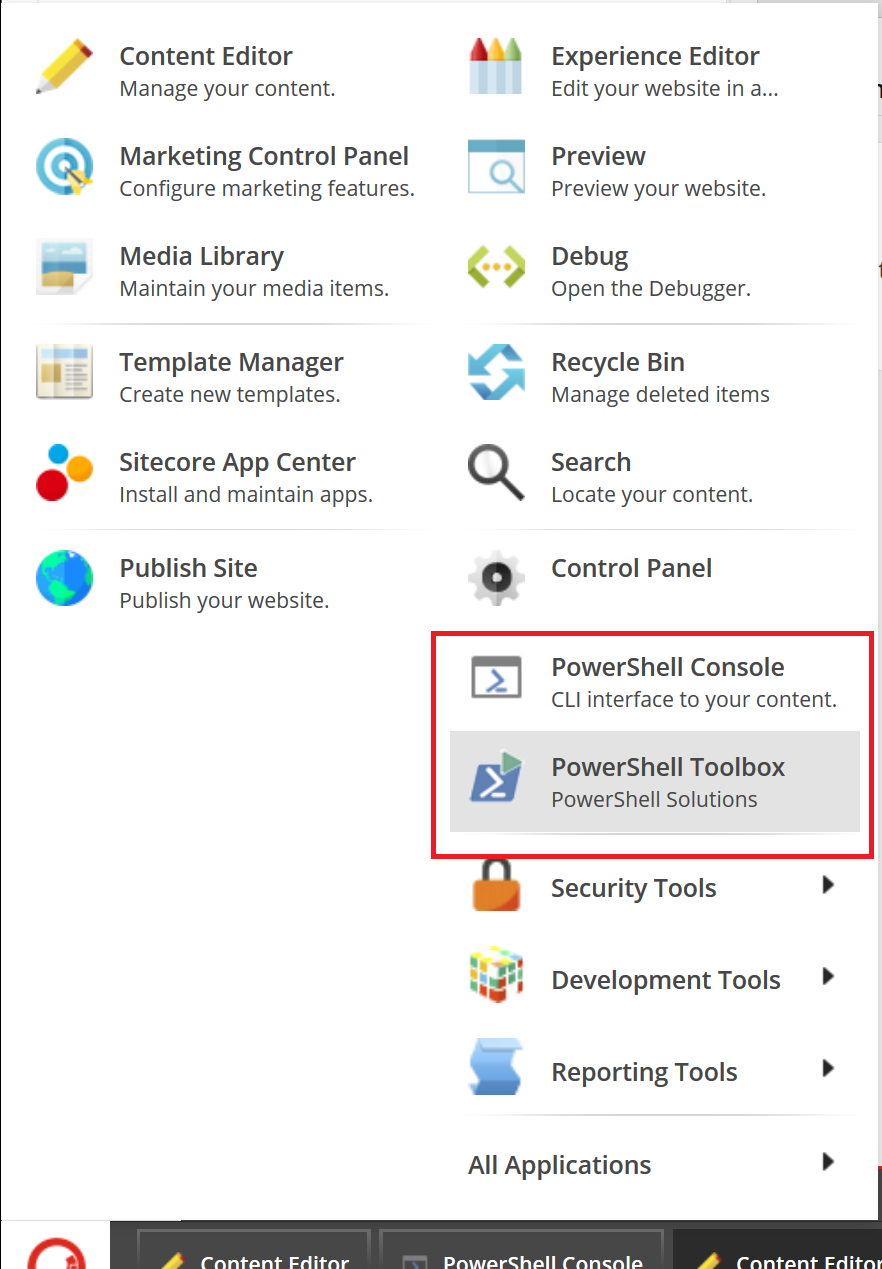
SPE module comes already with remoting built-in however it requires few more steps to enable and configure it.
There is a new security role that becomes available upon SPE installation: sitecore\PowerShell Extensions Remoting. You must make your credentials user for external remoting connection (applies to users and/or other roles) to be a member of this role, even (and especially) if that is sitecore\admin. If you don't do that you will see following error:
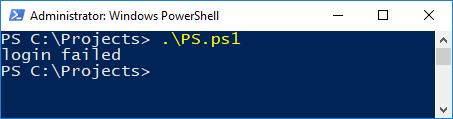
Secondly, download SPE Remoting module for the same version you may find it there along with regular SPE on Marketplace:

Note - that is not a Sitecore module and it's not for Package Installer. The term "module" is too meaningful here and in current context it deals with PowerShell module. Instead, extract archive content into you PowerShell modules root folder - for example <YOUR_USER_FOLDER>\Documents\WindowsPowerShell\Modules\SPE folder
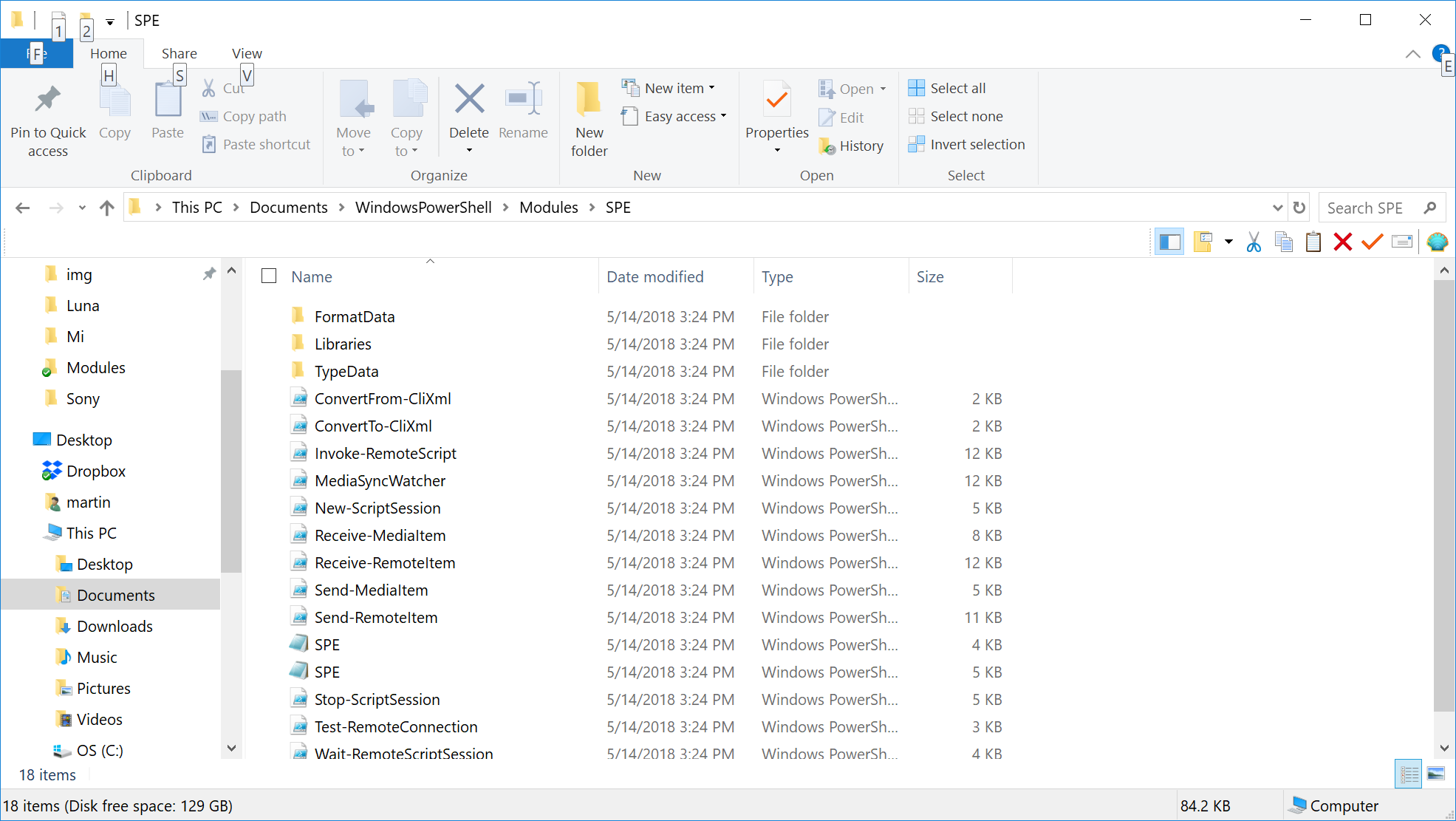
You may need to import that module first in order to use it from within Windows PowerShell console. Make sure you set the execution policy to:
Set-ExecutionPolicy RemoteSigned
and the import command:
Import-Module -Name SPE
Before writing a basic actual script, we also need to adjust configuration - module authors treat security seriously. The configuration file is located at: <INSTANCE_ROOT>\App_Config\Include\Cognifide.PowerShell.config and the article on how-to can be found here.
Since you are likely experimenting on your local machine and are more relaxed regarding security - you may get things sorted easier by applying a patch file to weaken security. Make sure you use if only for local dev and never in higher environments. As a bonus - the patch won't be overwritten when reinstalling the SPE module.
Finally, we can create and execute the script. As the very bare minimum, I suggest the very simple script for you to test. Create PS.ps1 and copy the below content into it:
Set-ExecutionPolicy RemoteSigned
Import-Module -Name SPE
$session = New-ScriptSession -Username admin -Password b -ConnectionUri https://platform.dev.local
Invoke-RemoteScript -ScriptBlock {
Get-Item -Path "master:\content\Home"
} -Session $session
Now execute that:
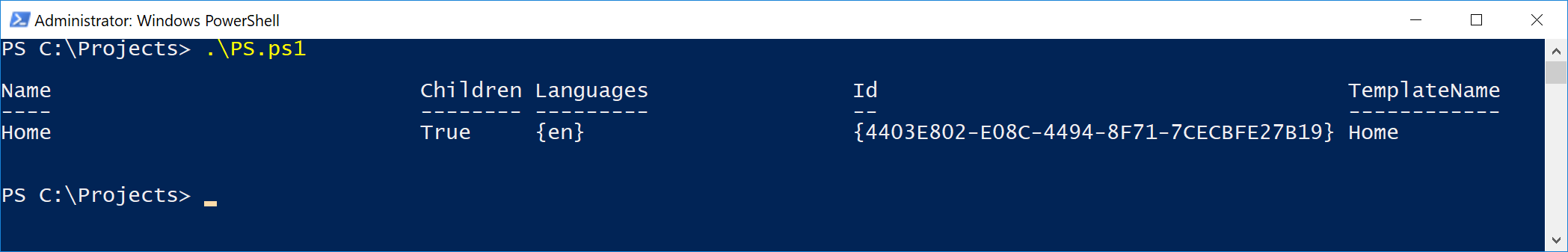
And voila! Although visually it is not as impressive, what actually happens on this screenshot is getting a simple query sent to Sitecore instance, executed remotely with the results returned back to Windows PowerShell, all transparently for the caller.
The reason for me to write the article was the number of efforts I spent on getting things understood, downloaded and setup, configured and executed. Some pieces of documentation are not available, while others not a descriptive. Once again, thanks to Michael West for his support, and hope this article will encourage you at least to try that!