There are sometimes cases of misunderstanding SSL or misinterpreting certain aspects of it. Therefore I made these FAQs from the very basics, which may clear out any confusion.

1. What is SSL?
SSL stands for Secure Sockets Layer, a protocol used to encrypt and authenticate data transmitted between applications, such as a browser and a web server.
2. Where did SSL come from?
SSL version 1.0 was developed by Netscape in the early 1990s. But due to security flaws, it was never published. The first public release was SSL 2.0, which came out in February 1995. It was an improved version, but still, after a complete redesign, version 3.0 got approved.
3. What is its purpose?
The SSL protocol prevents attackers from reading and modifying transactions and messages between the browser and the server, for example, the transfer of credit card data, logins, etc. This ensures that all data remains confidential and protected.
4. What is TLS-certificate?
TLS stands for Transport Layer Security - the successor and improved version of SSL. It has more reliable encryption algorithms, but despite some similarities, it is considered to be a different standard.
5. What protocols and versions are used nowadays?
SSL, surprisingly, is not used now. As described above, there were 3 versions (1.0, 2.0, and 3.0) initially. Then based on SSL 3.0 they created the TLS 1.0 protocol. Then TLS got upgraded to 1.1, 1.2, and 1.3 came out. Currently, only the last two are used.
6. How does an SSL certificate operate?
When the browser is connected to the site, an "SSL handshake" occurs ("handshake" keys are created), then cryptographic data is exchanged and, in the end, session keys are formed, on the basis of which the traffic is encrypted.
7. What types of certificates do exist and what's the difference between those?
- SSC (Self-Signed Certificate) - you can create yourself, but there is no trust
- SGC (Server Gated Cryptography) - for very old browsers
- SAN/UCC (Unified Communications Certificates) - multi-domain for MS Exchange
- Code Signing - for software signing
- Wildcard SSL Certificate - for domain and subdomains
- DV (Domain Validation) - confirms the domain name
- OV (Organisation Validation) - checking organization, address, and location
- EV (Extended validation) - gives the most protection
8. Are there any other types available?
Yes, for example, a Multi-Domain SSL certificate for several domains - does not require the purchase of certificates for each individual domain which simplifies administration. Code Signing certificates are designed to protect your code, content, and other files while they are being transferred online.
9. What data is stored inside of SSL certificate?
SSL certificate contains information:
- Version
- Serial number
- Search Algorithm ID
- Publisher name
- Validity period (no earlier than / no later)
- The subject of the certificate
- Subject's public key information
- Unique identifier of the publisher
- Subject unique identifier
- Add-ons
- Signature
10. Are SSL and HTTPS actually the same thing?
No, they aren't.
SSL is a security protocol used to establish a secure connection between a web browser and a web server.
HTTPS works as a sublevel between applications. HTTPS encrypts a regular HTTP message before sending and decrypts it during delivery.
11. How do I verify if a site uses SSL/HTTPS and it is correct?
Most browsers display a padlock and/or message at the address bar to mark secure connections protected by SSL / TLS certificates. The computer OS maintains a list of root certificates that make up a chain of trust.
12. What is a Chain of Trust?
When opening a site, the browser checks the entire chain of certificates, up to the root. If even one of the certificates is invalid, then the entire chain is also considered invalid.
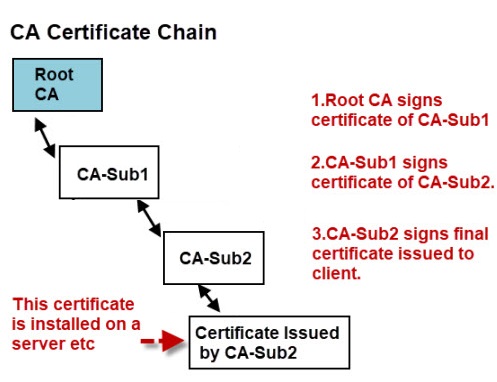
12. Why SSL certificates are that expensive?
SSL certificates can be viewed as a kind of and insurance, they are expensive due to the guarantees that come with them. If something goes wrong, the SSL Certificate Provider will pay the affected end user an insurance premium.
13. Are there free certificates and how secure are they?
Free certificates do exist, perform the same function as paid ones, but usually have the lowest security level (DV), there will probably not be a guarantee for it, i.e. they are safe to some extent. When threatened, your site visitors will not be able to claim a guarantee. The most known free certificates provider is Let's Encrypt.
14. What is the way of buying a certificate?
If your hosting provider does not offer any free SSL certificates, or you need a different type of certificate, you can purchase your own certificate from a Certification Authority or a discounted reseller, which will be cheaper.
15. What is a Certificate Authority then?
Certificate Authority (CA) - an international organization that issues and is responsible for SSL certificates. CA verifies the domains and sources that authenticate organizations. Certification authorities are trusted by 99% of browsers.
16. What is the process for obtaining a certificate upon payment completion?
First, you generate a CSR and a private key. Then you send the CSR to the Certification Authority (CA) and get an archive with text/binaries for different types of web servers. Then you install it on your hosting or your server.
17. How do I use an SSL / TLS certificate?
- Deploy your site on the hosting provider's server.
- Create a CSR - Certificate Request, buy a certificate from a trusted CA or reseller.
- Install SSL / TLS certificate in the hosting control panel or on the server.
- Create a redirect to the protected version of the site - HTTPS.
18. How can I check if the certificate is configured correctly?
One popular way is to visit the
Qualys website, enter the site name and click the submit button. The service will check and give an assessment in points. If the site received A or A +, then the certificate is working correctly.
19. Are the SSL certificate and SEO somehow related?
If your site is not secured with an SSL certificate, then it is marked "not secure" from Google. In addition, if you want your site to rank high in the search results, you will need it marked as "safe". But the main goal of course remains the transport layer security of the connection.
20. What is the validity period of the certificate?
The commercial certificate is valid for 1 year. The validity of the certificates has been steadily decreasing from 10 years in 2011, then to 3 years in 2015, then to two years in 2018, and to a year now. Free certificates are valid for 90 days.
21. Why don't SSL certificates last forever?
Security standards are changing, therefore old certificates must be kept updated. In addition, the defined certificate life cycle reduces the risks associated with the possible loss of the private key.
22. Does SSL protect site data?
Any information sent over the Internet passes through network equipment, servers, computers, and other connections, and if the data is not encrypted, then this makes them vulnerable to attacks.
SSL / TLS certificate helps to protect the data transmitted between the visitor and the site, and vice versa. But this does not mean that the information stored at the server itself is completely protected - the administrator must decide how to protect it, for example, he. should probably encrypt the database.
23. What are symmetrical keys and Public / Private Keys used with certificates?
Almost all encryption methods in use today employ pairs of public/private keys. These are considered much more secure than the old symmetrical keys. With Public and Private keys, two keys are used that are mathematically related (they belong as a key pair), but are different.
This means a message encrypted with a public key cannot be decrypted with the same public key. To decrypt the message you require the private key.
24. How do asymmetrical keys and SSL Certificates work together?
Public keys can be made available to anyone, that's why obviously called public. That should raise a concern of trust, specifically: "how do you know that a particular public key belongs to the person/entity that it claims to be". For example, you receive a key claiming to belong to your bank. How do you know that it does belong to your bank?
The answer is to use a digital certificate. A certificate serves the same purpose as a passport does in everyday life. Likewise, a passport establishes a link between a photo and a person, and that link is verified by a trusted authority (passport office).
A digital certificate provides a link between a public key and an entity (business, domain name, etc) that has been verified (signed) by a trusted third party (a certificate authority). A digital certificate provides a convenient way of distributing trusted public encryption keys.
25. What are various SSL Certificate formats?
An SSL Certificate is essentially an X.509 certificate.
X.509 is a standard that defines the structure of the certificate. It defines the data fields that should be included in the SSL certificate. The following figure illustrates the X.509 Certificate's encoding formats and file extensions:
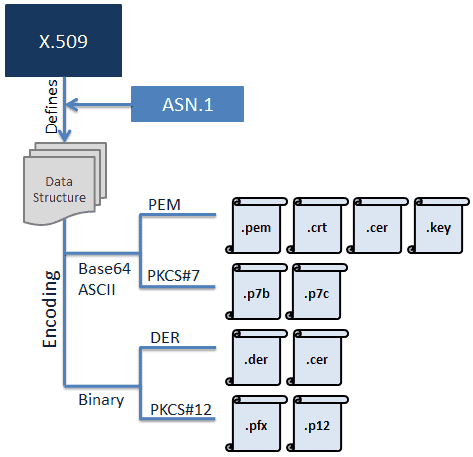
PEM. Most Certificate Authorities provide certificates in PEM format in Base64 ASCII encoded files. The certificate file types can be .pem, .crt, .cer, or .key. Because of this, .pem file can include the server certificate, the intermediate certificate, and the private key in a single file. The server certificate and intermediate certificate can also be in a separate .crt or .cer file. The private key can be in a .key file. The actual data is located between the ---- BEGIN CERTIFICATE---- and ----END CERTIFICATE---- statements, a similar approach for key and certificate requests.
PKCS#7 also use Base64 ASCII encoding with file extension .p7b or .p7c. Only certificates can be stored in this format, not private keys. The P7B certificates are contained between the -----BEGIN PKCS7----- and -----END PKCS7----- statements.
DER certificates are provided in a binary form, contained in .der or .cer files. These certificates are mainly used in Java-based web servers.
PKCS#12 also use binary form for the data, contained in .pfx or .p12 files. However, it can store the server certificate, the intermediate certificate, and the private key in a single .pfx file with password protection. These certificates are mainly used on the Windows platform.
26. What is a trusted store?
It is a list of CA certificates that you trust. All web browsers come with a list of trusted CAs.
27. Can I add my own CA to my browser's trusted store?
On Windows when you right-click on the certificate you should see an install option. Not sure about other operating systems.
28. What is a certificate fingerprint?
A fingerprint is a hash of an actual certificate and can be used to verify the certificate without the need to have the CA certificate installed. This is very useful in small devices that don’t have a lot of memory to store CA files. It is also used for manually verifying a certificate.
Hope this blog post helps you eliminate some gaps or misunderstandings about SSL and TLS!