I was following the official guidance, so dropped search box component to my header and configured search results parameter. Then created page /search and dropped search results on it. Tested and got an exception (from logs):
14260 17:31:37 ERROR Unable to connect to [https://localhost:8983/solr], Core: [sitecore_sxa_master_index]
Exception: SolrNet.Exceptions.SolrConnectionException
Message:
<meta http-equiv="Content-Type" content="text/html;charset=utf-8">
<title>Error 404 Not Found</title>
<h2>HTTP ERROR 404</h2>
<p>Problem accessing /solr/sitecore_sxa_master_index/schema. Reason:
</p><pre>Not Found</pre><p></p>
Source: SolrNet
at SolrNet.Impl.SolrConnection.Get(String relativeUrl, IEnumerable`1 parameters)
at Sitecore.ContentSearch.SolrNetExtension.Impl.SolrBasicServerEx`1.GetSchema(String collection)
at Sitecore.ContentSearch.SolrProvider.SolrSearchIndex.InitializeSchema()
at Sitecore.ContentSearch.SolrProvider.SolrSearchIndex.InitializeSolr()
Nested Exception
Exception: System.Net.WebException
Message: The remote server returned an error: (404) Not Found.
Source: System
at System.Net.HttpWebRequest.GetResponse()
at HttpWebAdapters.Adapters.HttpWebRequestAdapter.GetResponse()
at SolrNet.Impl.SolrConnection.GetResponse(IHttpWebRequest request)
at SolrNet.Impl.SolrConnection.Get(String relativeUrl, IEnumerable`1 parameters)
14260 17:31:37 ERROR Unable to connect to [https://localhost:8983/solr], Core: [sitecore_sxa_web_index]
Exception: SolrNet.Exceptions.SolrConnectionException
Obviously, my SXA indexes got misconfigured, and Sitecore Indexing manager showed nothing there. I identified a responsible config file: App_Config/Modules/SXA/Z.Foundation.Overrides/Sitecore.XA.Foundation.Search.Solr.config - it adds two SXA-related indexes as below (irrelevant lines skipped):
<index id="sitecore_sxa_master_index">
<param desc="name">$(id)</param>
<param desc="core">$(id)</param>
</index>
I tried populating schema:
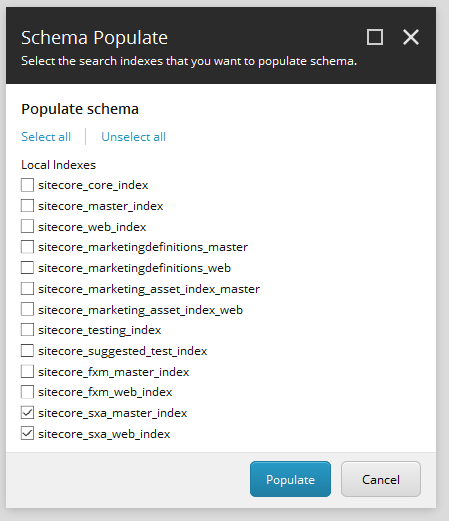
But got such an exception:
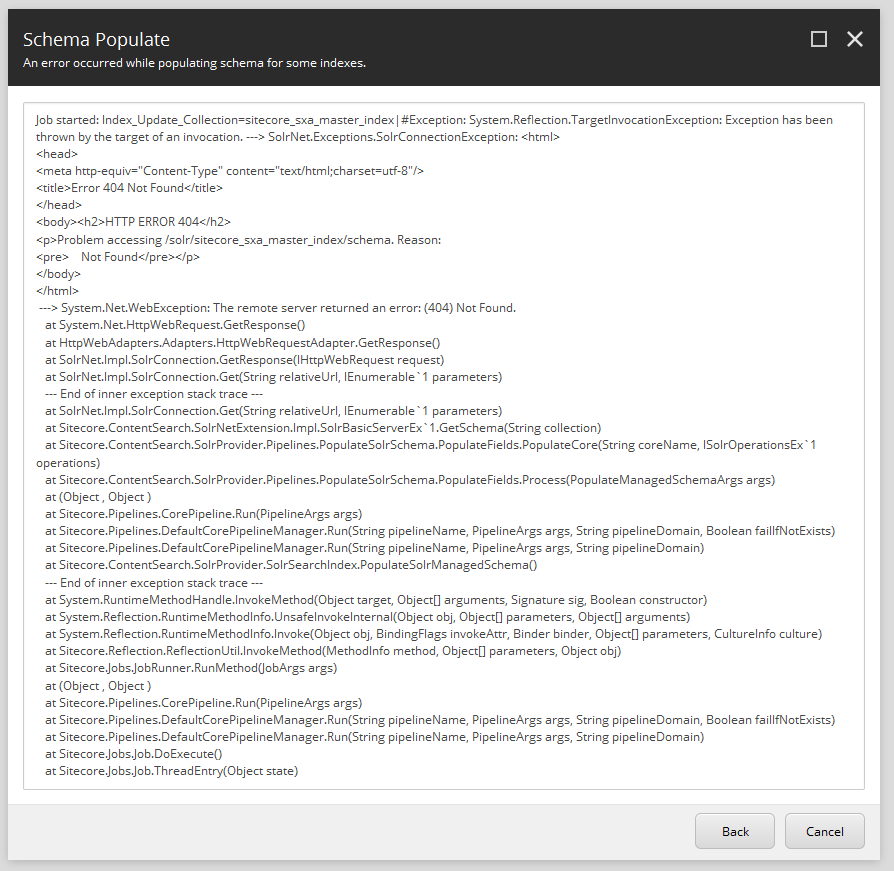
Looking at Solr I've noticed that all my cores are prefixed (ie. Platform_master_index) by the installation, so obviously there are no such cores (ie. sitecore_sxa_master_index). Indexing Manager claims these as "never run". I decided to collocate SXA indexes within cores for corresponding databases, along with traditional non-SXA indexes. So that both indexes sitecore_master_index and sitecore_sxa_mater_index will reside within Platform_master_index core.
So I ended up making this patch Foundation.ContentSearch.config:
<configuration xmlns:patch="http://www.sitecore.net/xmlconfig/" xmlns:role="http://www.sitecore.net/xmlconfig/role/" xmlns:search="http://www.sitecore.net/xmlconfig/search/">
<sitecore search:require="solr">
<contentSearch>
<configuration type="Sitecore.ContentSearch.ContentSearchConfiguration, Sitecore.ContentSearch">
<indexes hint="list:AddIndex">
<index id="sitecore_sxa_master_index" type="Sitecore.ContentSearch.SolrProvider.SolrSearchIndex, Sitecore.ContentSearch.SolrProvider" role:require="Standalone or Reporting or ContentManagement or Processing">
<param desc="core" patch:instead="param[@desc='core']">Platform_master_index</param>
</index>
<index id="sitecore_sxa_web_index" type="Sitecore.ContentSearch.SolrProvider.SolrSearchIndex, Sitecore.ContentSearch.SolrProvider" role:require="Standalone or ContentDelivery or ContentManagement or Reporting">
<param desc="core" patch:instead="param[@desc='core']">Platform_web_index</param>
</index>
</indexes>
</configuration>
</contentSearch>
</sitecore>
</configuration>
Once patch applied, I've re-populated schema again and it worked and after refreshing the page search box worked well, including predictive search!