From time to time you may need to obtain your licensing information, for instance when you need to submit support ticket.
License information is displayed right at the loging screen in Sitecore 6.X - 7.X (as per screenshot below):
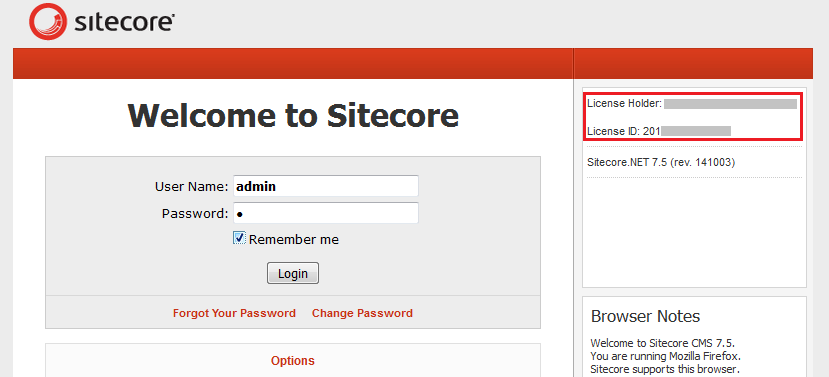
Once you need more details about current license, (for example to see which modules you are licensed to) you may find that from two menus (Licenses and About) under Sitecore button in Content Editor:
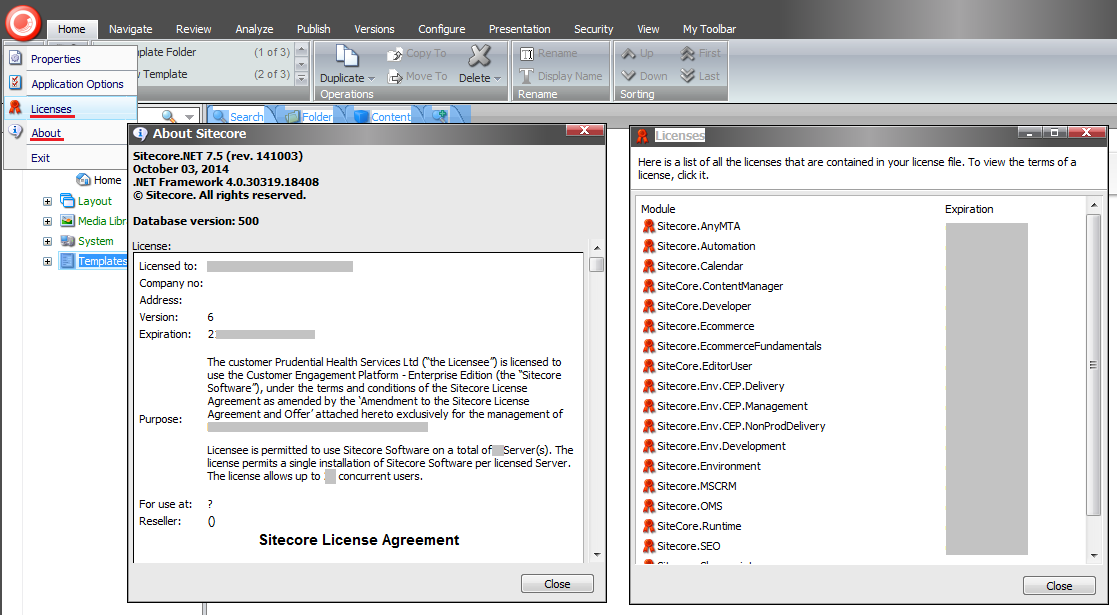
However Sitecore 8 login screen does not show this information by default anymore. To enable displaying licensing info, you need to change one configuration file switch:
<setting name=”Login.DisableLicenseInfo” value=”false” />
Then you'll get a button that reveals your licensing information, including the License key:

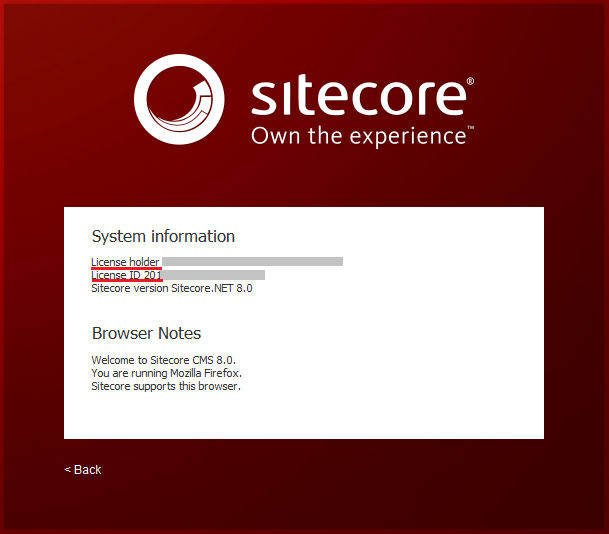
Sitecore button in the left top corner of Content Editor has now become "hamburger" button, but provides all the same functionality:
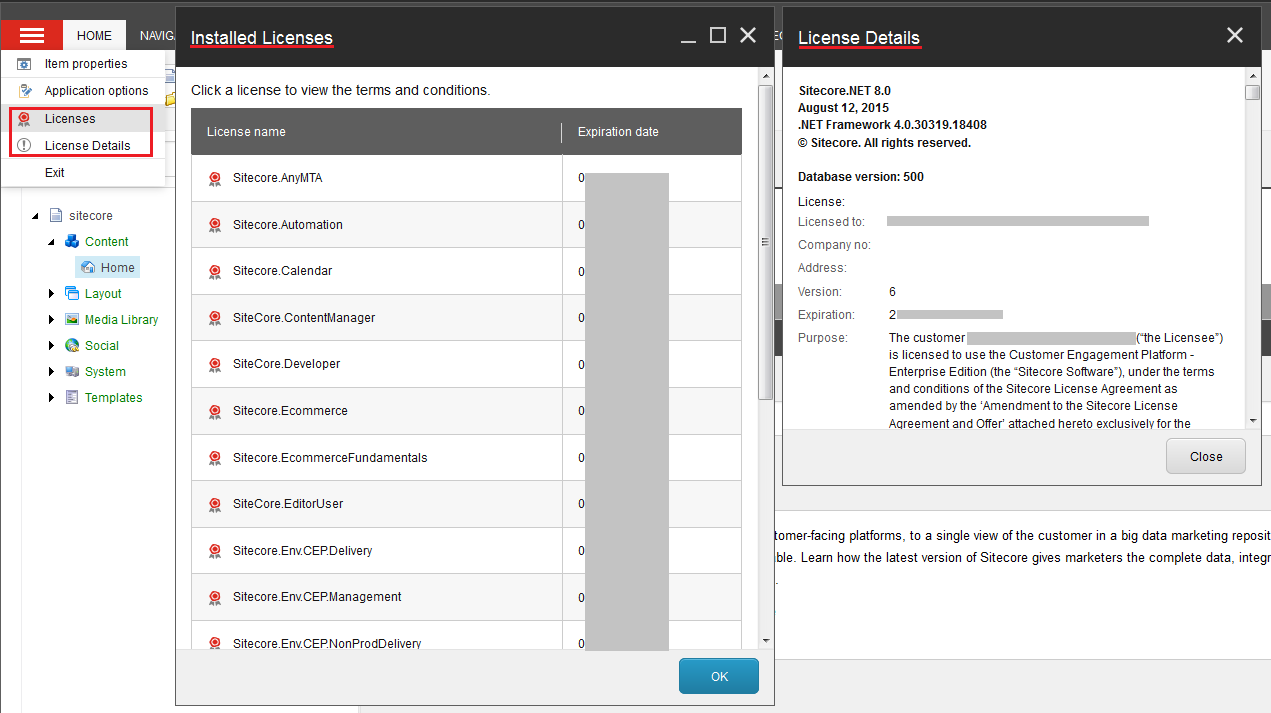
For me (being a developer), the quickest option to remind the license number is just looking up directly at License.xml file:
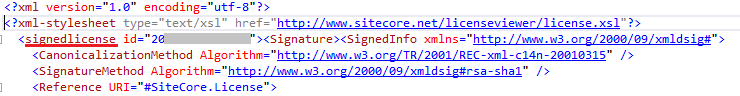
Hope this helps!