Very simple and even stupid error I have met few times, just want to describe it here to make it google-searchable so that it might help someone.
Image you're going across you content items , and when clicking by one of your data items, you see similar screen, saying: Item "/sitecore/content/Home/Data/Simple item" is not a template.
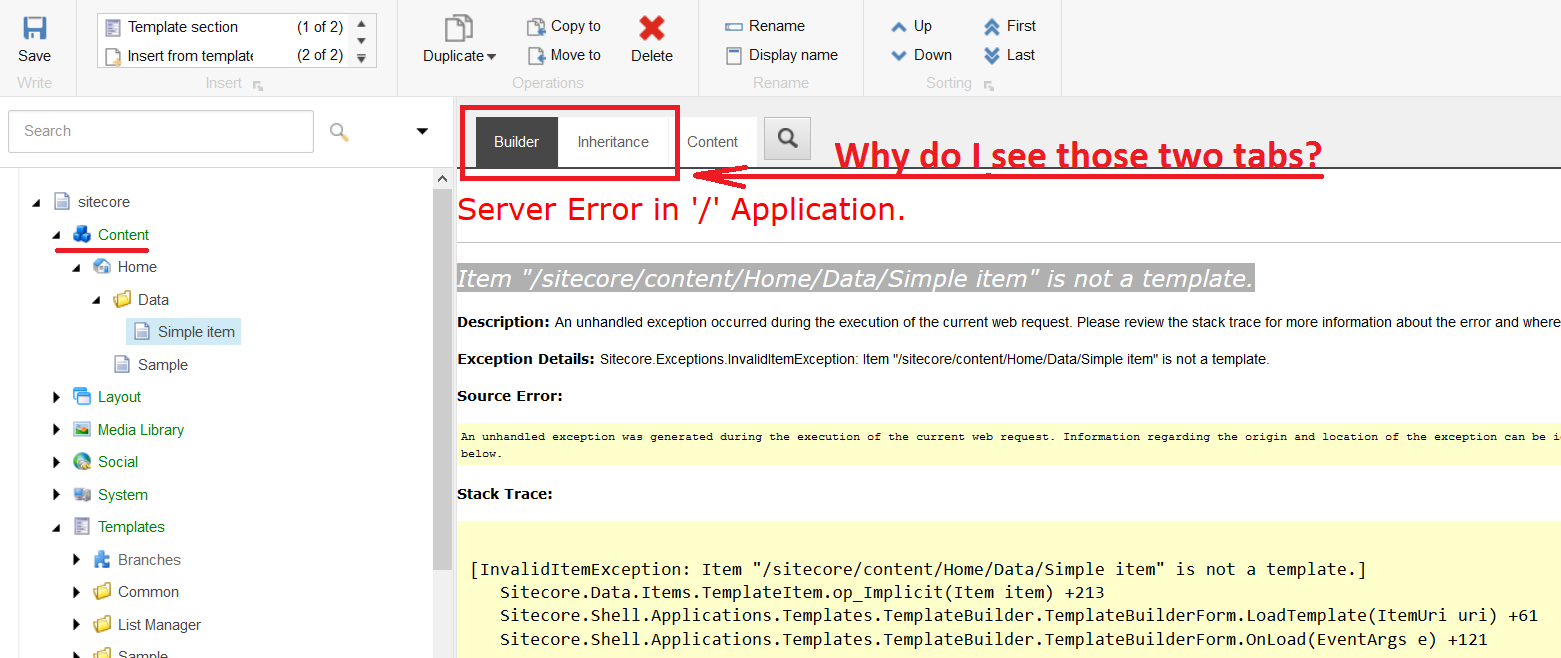
First of all, why does I got yellow screen? Well, the error is quite descriptive, saying that my Simple item is not a template.
Sure, it isn't, we know that and can prove that by clicking Content tab, that will show us exactly the item's data:
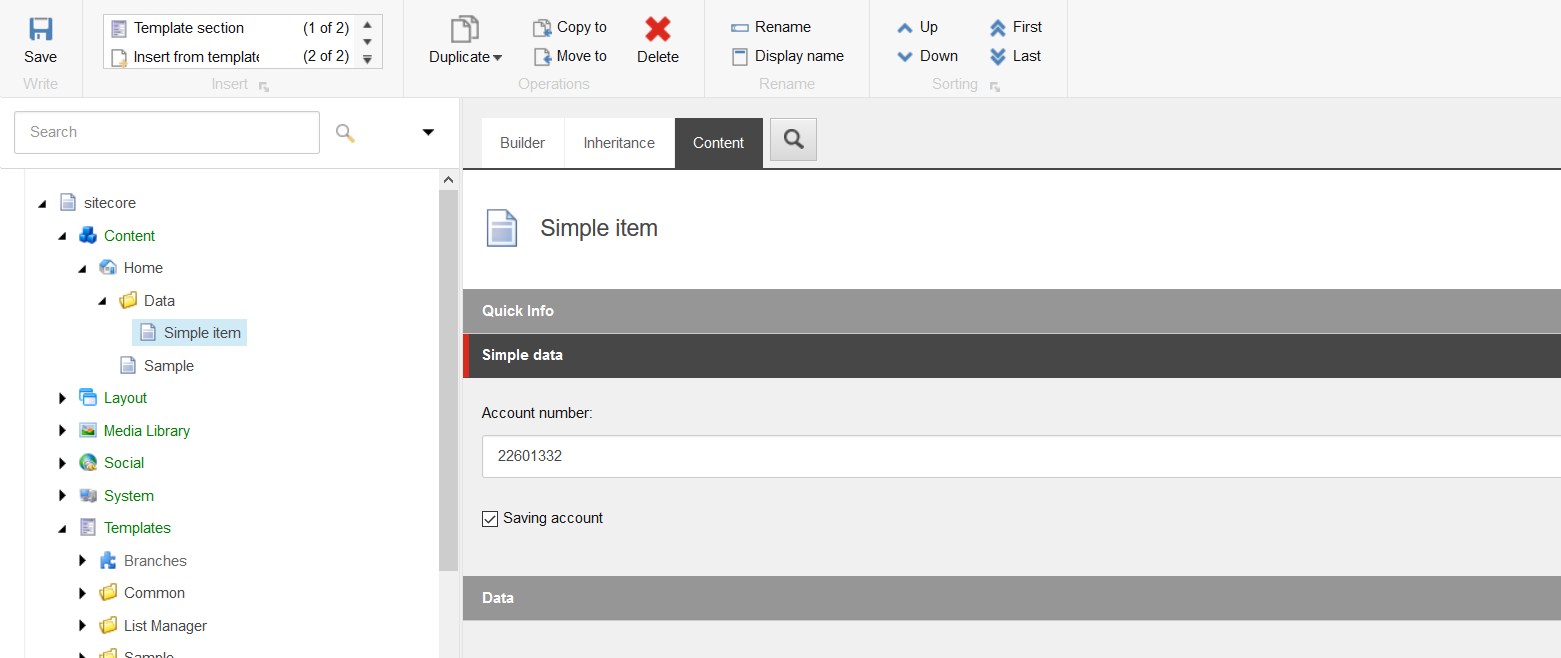
But why on earth do I see other two tabs, that shouldn't be there for data item?
The answer can be either of two cases:
1. Simple silly case - the template of you item is either directly inherited from default Template item (located at /sitecore/templates/System/Templates/Template) rather than Standard template (/sitecore/templates/System/Templates/Standard template).
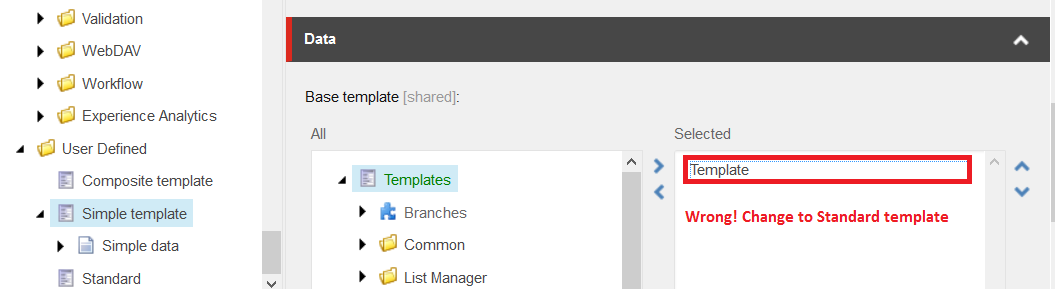
In that case simply replace one with Standard template to fix.
2. More complex case - when you're likely to have a complicated inheritance chain, especially if you are working with Helix or playing around Habitat. It that case your data item is based on a composite template, that is likely to inherit multiple other templates, at least one of which inherits from Template rather than Standard template, exactly as described in a case above. Solution is the same as above - identify the culprit and change inheritance to Standard template.
Finally your data will be based on correct set of templates and you won't evidence unwanted tabs anymore.
Hope this post helps someone!