A guide on how to resolve the media problem with the default vanilla StarterKit (foundation head) when images do not show on a site when accessed by a hostname.
Reproducing the problem
- Pull the latest starter kit, run
init.ps1 , and up.ps1 as normal. Everything is fresh and clean; nothing else than that.
- When CM spins up, create a site collection followed by a site with the default name (
nextjs-starter) matching the name of the JSS app.
- Open the home page in Experience Editor and drop an Image component to that page, upload and choose the image, save, and confirm it looks fine in EE.
- Open the home page again on the site: https://nextjs.xmc-starter-js.localhost and see the error
The error
Invalid src prop (https://cm/-/jssmedia/Project/Tenant/Habitat/LA.jpg?h=408&iar=0&w=612&ttc=63890432287&tt=4BBE52A4592C2DBCAE59361096C0E4D3&hash=0CA75E384F533EE5539236785DCF0E22) on `next/image`, hostname "cm" is not configured under images in your `next.config.js`
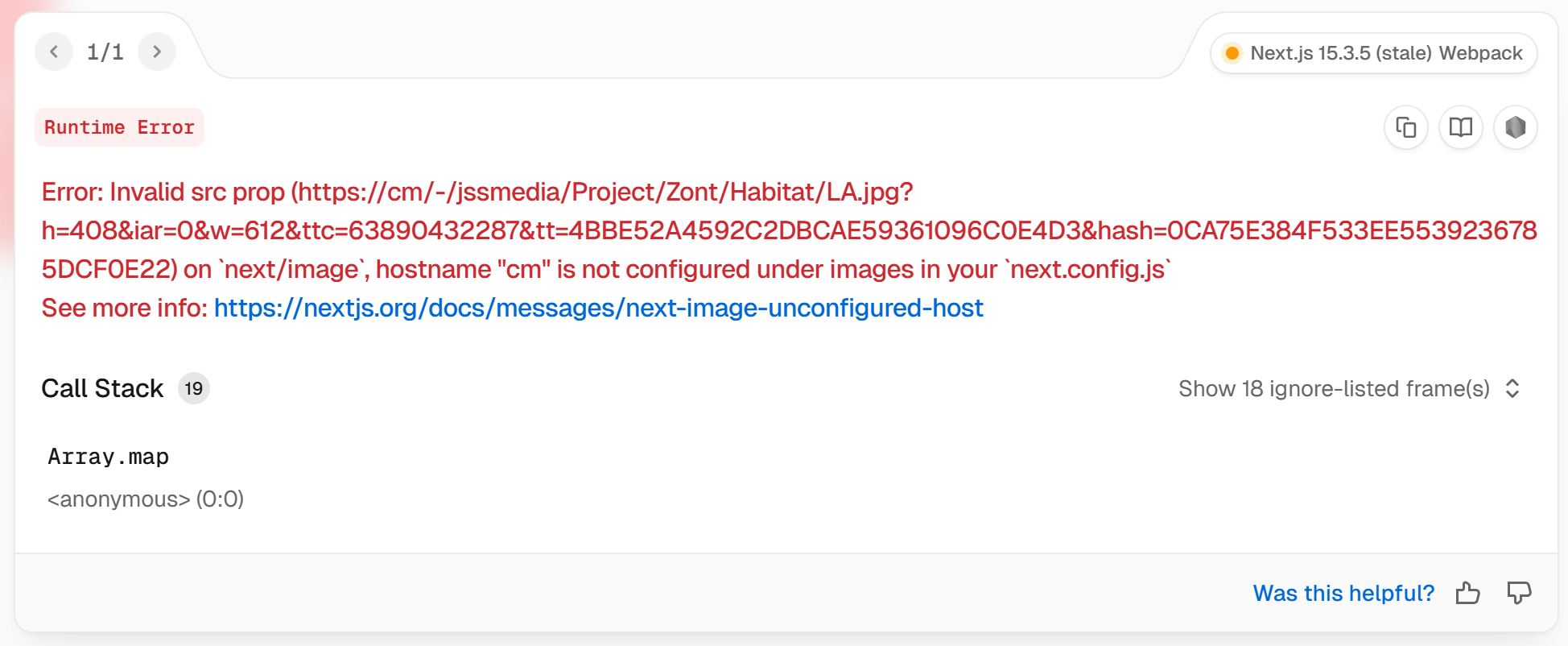
What happens?
The hostname of a local CM container is applied to the generated media URL (https://cm). That is not right, as CM hostname is not accessible outside of containers, and only works within the internal Docker network at the HTTP protocol, not HTTPS. After playing with the image URL, it was clear it works by a relative path, trimming the hostname from the start. Both URLs below are valid and show the image:
Testing an assumption
I thought if there was a problem on the datasource resolver of the Image component, but the resolver wasn't set. Just for the sake of experiment, decided to explicitly set image component to use `/sitecore/system/Modules/Layout Service/Rendering Contents Resolvers/Datasource Resolver`, since it has the same effect as when not set, along with unchecking Include Server URL in Media URLs settings for that resolver.
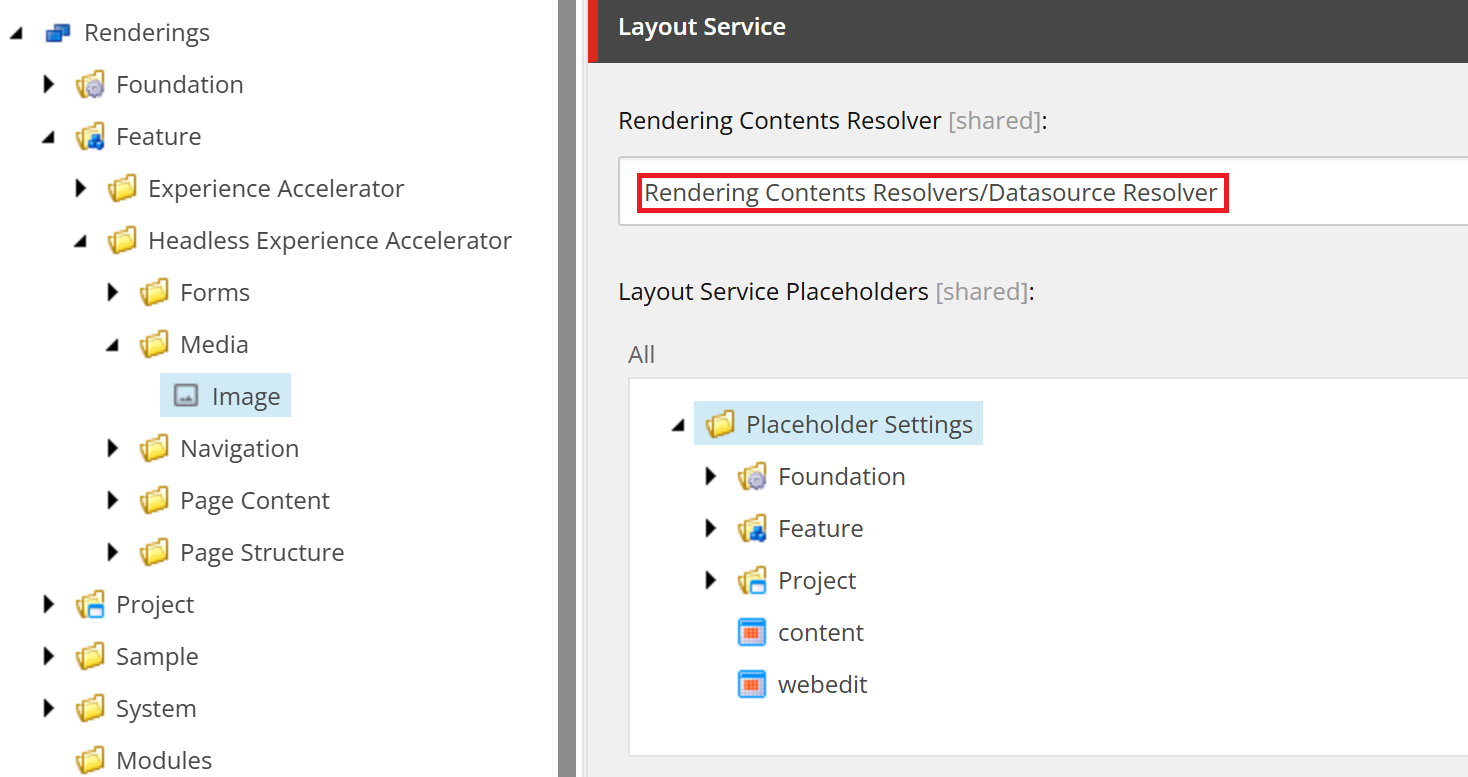
And on the resolver, unchecking as below:
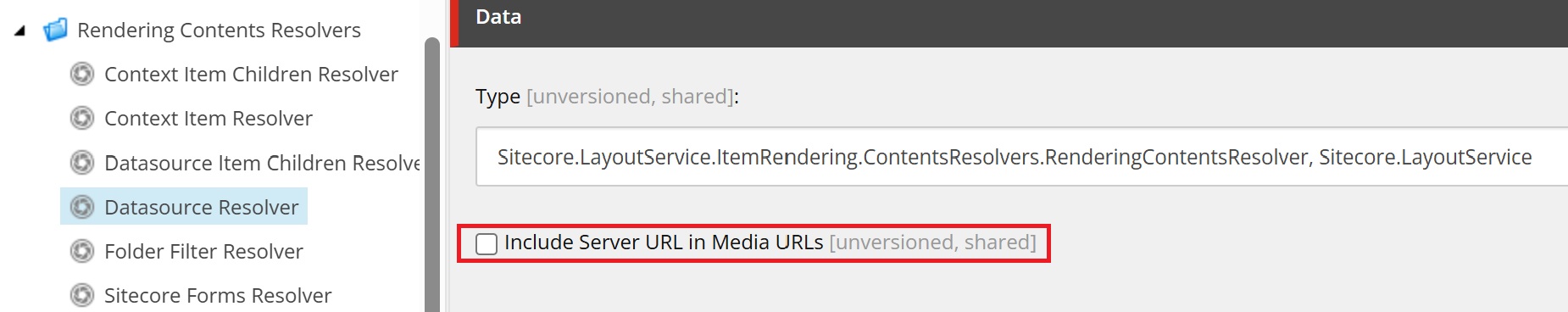
That effectively resolved the issue. My guess was valid, so let's now seek a permanent solution.
The working solution
Once the assumption of removing a hostname is proven, let's take it out at the CM level so that it universally applies to your environments and you don't need to precisely set resolvers on each individual component. The below config patch does exactly what we need.
<configuration xmlns:patch="http://www.sitecore.net/xmlconfig/" xmlns:set="http://www.sitecore.net/xmlconfig/set/">
<sitecore>
<layoutService>
<configurations>
<config name="sxa-jss">
<rendering>
<renderingContentsResolver>
<!-- Set the desired values for the JSS configuration -->
<IncludeServerUrlInMediaUrls>false</IncludeServerUrlInMediaUrls>
</renderingContentsResolver>
</rendering>
</config>
</configurations>
</layoutService>
</sitecore>
</configuration>
That resolved my problem: the desired image loaded well.
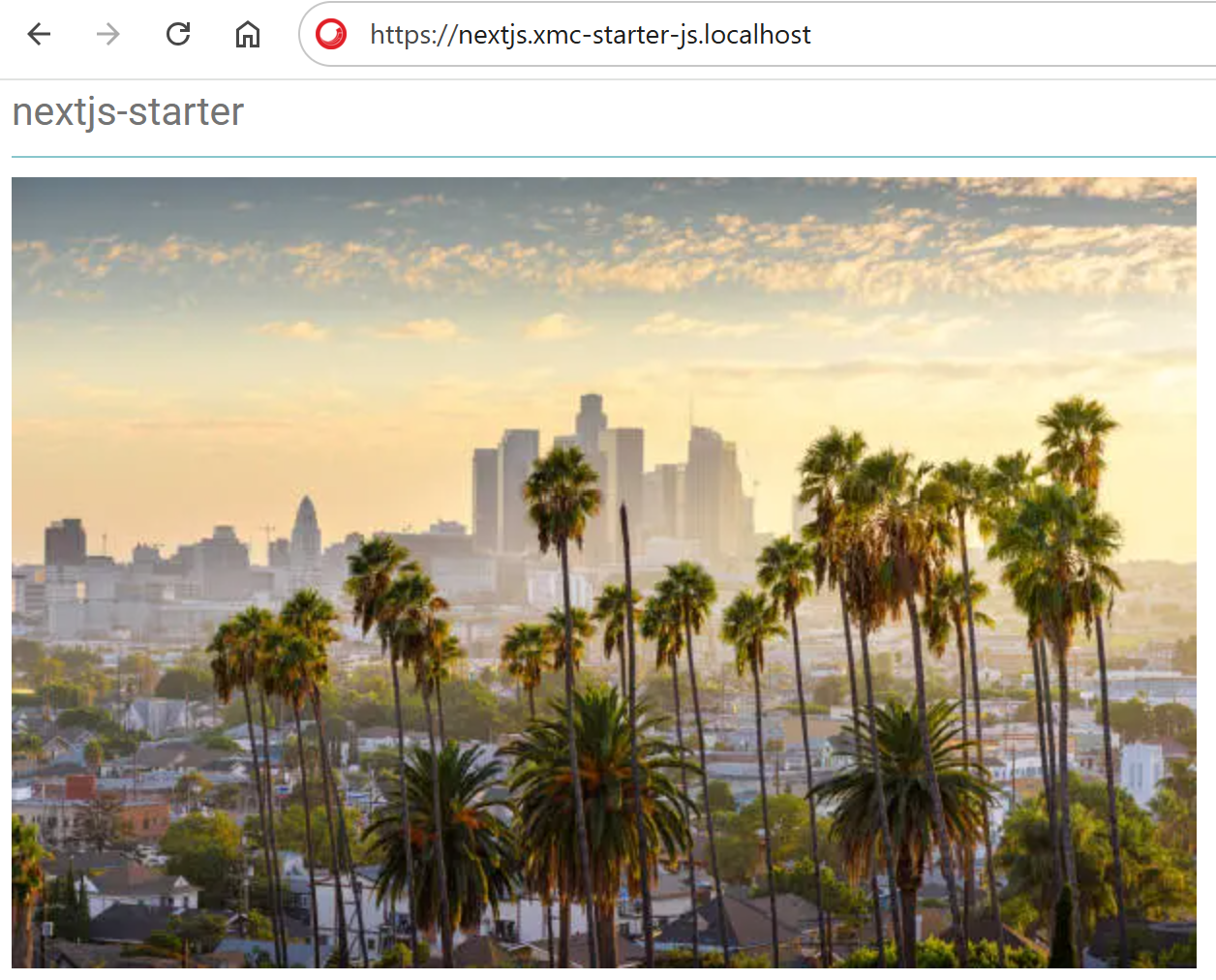
Hope this helps you as well!